Sync
Syncing in CircleBack is a great way to keep your contacts up-to-date anywhere you need them. CircleBack’s Sync is designed to apply any of the changes made within CircleBack directly to the contacts on your iPhone. This means that any merged duplicates, accepted updates, or added / edited / deleted contacts should be reflected in your iOS address book.
Enabling CircleBack Sync
Enabling CircleBack’s Sync is simple, but it does require a few steps. Let’s break it down:
In CircleBack, tap the settings icon (the “gear” on the top right corner of your screen). From here, tap “Sync” and then tap the toggle to enable.
If you want all of your updated contacts to also appear on your mobile device, you’ll need to follow the steps to install a profile on your device. You can do this by tapping “Sync Contacts to Mobile Device,” where you’ll be guided through the quick process of installing a profile.
Once the profile is installed, we recommend that you leave the CircleBack app, tap into the Contacts app on your iPhone and, in the top left corner, tap the “Groups” button. In the “Groups” screen, uncheck all groups except “CircleBack” to ensure that you don’t encounter duplicates in your phone’s address book.
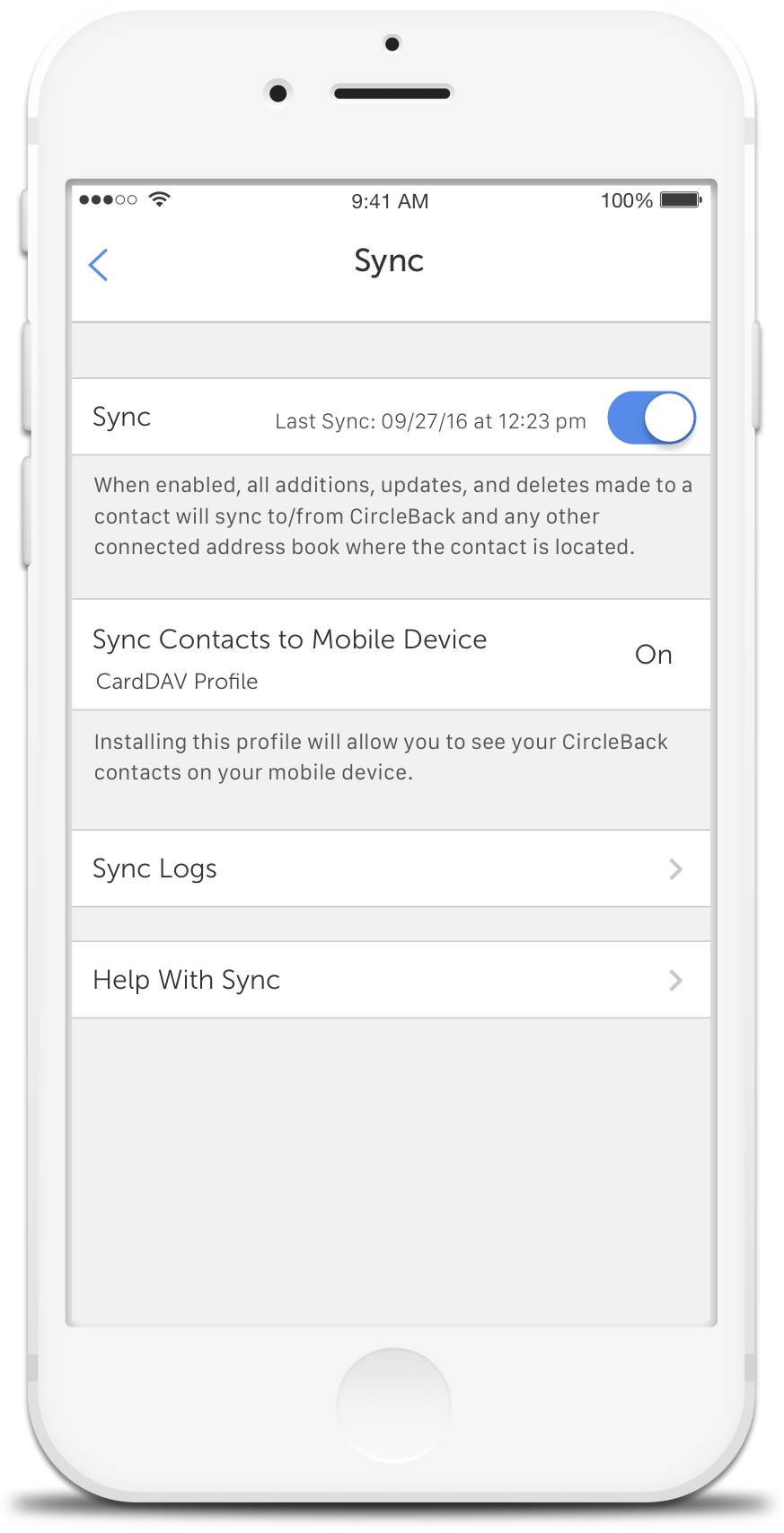
Related FAQs
- Why are my new contacts and business cards not being saves to my preferred account?
- How do I sync CircleBack contacts to my local address book?
- How do I sync additional devices (including non-iOS)?
- How do I restore from backup?
- How does swipe functionality work in CircleBack?
- How can I prevent the app from syncing with my iOS address book?
- Why do you require a backup when syncing my address book?
- Will my contacts on my device sync to the web?
- Can I create custom labels for Phone/Email types?
